|
MPEG (Moving Pictures Experts Group) is a group of people that meet under ISO (the International Standards Organization) to generate standards for digital video and audio compression. The MPEG committee only sets the technical standards without dealing with patents and intellectual property issues. There many different companies and individuals worldwide who hold different patents for MPEG digital compression technology. While MPEG is
primarily a VIDEO technology, the fact that audio is a part of video means that the audio can be compressed independently.
To make a long story short, MPEG-1 LAYER-3 (MP3) is the format which arguably has gained the most popularity today.
Because the MP3 files are compressed, you need a DE-compressor program to play the audio. Many software programs are available today that decompress MP3 audio files.
Examples of some MP3 player programs are:
Windows Media
Player, RealOne Player (RealAudio) and
WinAmp to name a few.
There are many others as well, each having their own unique blend of features.
(Apple Macintosh users can use
Audion ($20.00),
SoundJam Free, RealPlayer8 or
iTunes2 to hear MP3 files.)
There is one Windows-based player which doesn't have a whole lot of features, but is simple and very easy to use.
It does not require any special installation and is very small so it it won't take long to download it.
The program is called "Net Player MP3", and it is freeware. After downloading the file, you simply copy it to any folder you want, (you can create a folder called "NetPlayer") and double-click on the program to start it.
If you have an MP3 file on your computer, simply click-and-drag it onto the top of the open
"Net Player MP3" program. The file will start playing. In most cases, this works for MP3 files you find on the Internet also. When you see a link to an MP3 file, click-and-drag the LINK over the open
"Net Player MP3" program and let go. The file should start playing. The program includes a volume control, equalizer, and pause & stop buttons.
It does not have the ability to fast-forward or rewind as some other players do,
but because of it's small size and ease of use, it is a very nice player indeed for Windows PC's.
Try playing Pastor Paul Michael Raymond's sermons
with your newly downloaded Net Player MP3!
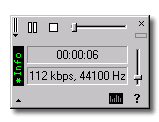
NET PLAYER MP3 1.1
Download
Net Player MP3
MP3
Sermons by Pastor Paul Michael Raymond
Pastor Paul's Page |